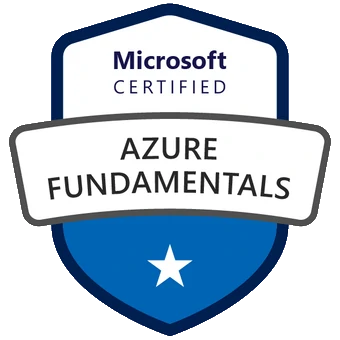Additional Experience Summary
Volunteer Experience
Code:You (formerly Code Louisville)
QA Mentor | May 2020 to Present
- Volunteering as a mentor for the QA Course offered by Code Louisville Opens in new window during the August 2022 session.
- Plan to discuss my experience with Accessibility QA work during the session to introduce students to Accessibility early.
Front-End/Web Development Mentor | Code Louisville | May 2020 to Present
- Volunteered as a mentor for the Front-End Web Development Course offered by Code Louisville Opens in new window starting with the May 2020 session.
- The May 2020 session was the first virtual session due to the COVID-19 epidemic. As a result, the other mentors and I were given the opportunity to help shape how we would mentor virtually rather than in-person.
- Built out a Front-End Development Wiki Opens in new window for all Front-End classes to make use of in my personal Repo. It was later copied over to the official Code Louisville GitHub Opens in new window so they could use it as the basis for their future documentation.
- Lead the class in a discussion of Accessibility using my Introduction to Accessibility presentation, or as an open discussion.
Accessibility Trusted Tester | August 2022 to Present
- Participate in user research to provide Accessibility focused feedback on upcoming Google products and feature updates.
- Received occassional compensation in the form of gift cards or free products to test.
- Learn more, or apply to be a Google Trusted Tester program by visiting Google's Disability inclusion page Opens in new window.
Women Techmakers Ambassador | July 2023 to Present
- Participate in a worldwide community of tech leaders who are passionate about empowering their communities through organizing events, public speaking, creating content, and mentoring.
- You can learn more about the Google Women Techmakers program Opens in new window on their page.
Speaking Engagements
Many of my past and upcoming talks are listed on Sessionize. View my Sessionize profile Opens in new window for more details.
Additionally, the slides I used for many of the presentations listed below can be found inside a Presentation folder in my A11y-Materials GitHub repository Opens in new window.
While others have been recorded and are available to view on various platforms. Some of those include:
- Conf42: Kube Native 2023 - Accessibility Testing 101 Talk Opens in new window.
- NDC London 2024 - Accessibility Testing 101 (Not available yet, but will be soon) Opens in new window.
- Some additional recordings that weren't from conferences can be found on my CorgiDev YouTube channel Opens in new window.
Accessibility Testing with Screen Readers & More
This will be my first time I really start delving into exactly how we use screen readers to perform accessibility testing. The plan is for this to be presented in a 60 minute panel style and potentially a 3-4 hour workshop version depending on the event and time allowance.
Presented at the following events/locations:
- Louisville DotNet Meetup Opens in new window - Louisville, KY, USA
- March 2024
- Cincy Deliver 2024 Opens in new window - Mason, OH, USA
- Upcoming July 2024
Neurodiversity & Networking: Breaking the Awkward Silence
Discussing how everyone is Neurodiverse, which greatly impacts how we network. We'll delve into how that impacts networking, how to handle the struggles you may face, and how people can find the ways that work best for them.
Presented at the following events/locations:
- Code Louisville Office Hours - Virtual
- Upcoming April 2024
From Keyboards to Dice: Accessibility in All Gaming Experiences
A fun discussion about my favorite hobby, gaming. Sharing how Accessibility impacts games whether it be board games, card games, table top, or video games. We'll also delve into resources to help people make games more accessible or find games that are already accessible.
Presented at the following events/locations:
- OMG!Con 2024 Opens in new window - Owensboro, KY, USA
- Upcoming June 2024
Increasing Potential through Reasonable Accommodations
This won't be my first forray into speaking about Reasonable Accommodations, but it will be ALOT more focused on helping Human Resources because it is being presented at an HR focused conference.
More focus will be put on the benefits to the organization, how to make the Reasonable Accommodations process more efficient, and stomping out myths people may have heard.
Presented at the following events/locations:
- KYSHRM 40th Annual Conference Opens in new window - Louisville, KY USA
- Upcoming August 2024
Reasonable Accommodations in the Workplace
This talk uses my experience as someone who benefits from Reasonable Accommodations, and who has been on the other side of the process in a sort of combination IT/HR role as a Ssubject matter expert (SME).
The aim is to help give those seeking accommodations tips that can make the process easier, and ways for those reviewing such requests to build a more inclusive Reasonable Accommodations process that leaves applicants, employees, and/or customers feeling supported & welcome.
Presented at the following events/locations:
- CodeMash 2024 Opens in new window - Sandusky, OH, USA
- January 2024
Accessibility Testing 101
The talk is an introductory discussion on Accessibility testing with particular focus on:
- Defining Accessibility and Disability
- Social Model of Disability (looking beyond medical conditions)
- Why we accessibility test
- What do we use to define how accessible something is (Guidelines, Regulations, User Feedback, and more)
- Considerations when building your text plan and example test plans available to the public
- Tools & Resources available that won't break the bank and will help you learn more
Presented at the following events/locations:
- Louisville DotNet Meetup Opens in new window - Louisville, KY, USA
- May 2023
- Cincy Deliver Opens in new window - Cincinnati, OH, USA
- July 2023
- Code:You (formerly Code Louisville) Opens in new window - Virtual
- Presented to 1 class a night across 3 nights to help Web Development students covering Accessibility coursework.
- August 2023
- Conf42: Kube Native 2023 Opens in new window - Virtual
- September 2023 - Accessibility Testing 101 on Conf42's YouTube Opens in new window
- Momentum Developers Conference Opens in new window - Cincinnati, OH, USA
- October 2023
- TechBash Opens in new window - Pocono Manor, PA, USA
- November 2023
- NDC London Opens in new window - London, UK
- January 2024
- My talk will be available on the NDC Conferences YouTubeOpens in new window a few months after the conference.
- KCDC 2024Opens in new window - Kansas City, MO USA
- Upcoming June 27th & 28th, 2024
Pour One Out for A11y
The Web Content Accessibility Guidelines (WCAG) have become the baseline for most Accessibility regulations and standards relating to digital content. WCAG is an expansive topic in and of itself. To help you get started on your journey to learning more; we will first start with the 4 core principles used to categorize the WCAG Guidelines, also known as the POUR Principles.
Presented at the following events/locations:
- Louisville .Net Meetup Group Opens in new window - Louisville, KY, USA
- September 2021
- Code PaLOUsa Opens in new window - Louisville, KY, USA
- August 2022
- CodeMash Opens in new window - Sandusky, OH, USA
- January 2023
Accessible Support and Technology
Sought to help people be more aware of how important accessibility is, teach ways they can keep accessibility in mind wherever they go, and make the entire subject a little less overwhelming.
Based off my personal experiences in academia and working at the American Printing House for the Blind in Louisville, KY, USA.
Presented at 3 locations:
- Louisville .Net Meetup Group Opens in new window - Louisville, KY, USA
- September 2017
- Dog Food Con Opens in new window - Columbus, OH, USA
- October 2017
- Code PaLOUsa Opens in new window - Louisville, KY, USA
- March 2018
Introduction to Accessibility
This is an updated version of my previous talk with new categories added and additional details not previously included.
The presentation serves as a general overview of the topic of Accessibility, covering:
- the general idea of what Accessibility is
- why accessibility is important
- the value accessibility has for everyone
- the ways anyone can work towards improving the accessibility of the world around them
The Tech Foundations meetup was a shortened form of the presentation to account for me sharing the time with another speaker named Tyler Mullins, and to avoid excessive overlap between our presentations.
The CloudFit Software version of the presentation was condensed. I presented it to introduce some of my colleagues to ways they could improve accessibility in their work.
Presented at the following events/locations:
- Louisville Tech Foundations Meetup Opens in new window - Louisville, KY, USA
- May 2019
- Code PaLOUsa Opens in new window - Louisville, KY, USA
- August 2019/2021
- CloudFit Software Opens in new window - Virtual
- July 2020 - Microsoft Teams
- CodeMash Opens in new window - Sandusky, OH, USA
- January 2023
- TechBash Opens in new window - Pocono Manor, PA, USA
- November 2023
- Code Louisville Opens in new window - Virtual
- Provided a shortened version for 2 to 3 Web development classes per session since July 2023.
- The presentations occurred during the weeks where Accessibility was a focus of the coursework.
- Granite State Code Camp Opens in new window - Virtual
- December 2023
Networking for Personal and Professional Growth
The talk was a general overview of the benefits of Networking both on a professional and personal level.
Particularly focused on:
- Personal and Professional networking are not always mutually exclusive.
- Navigating barriers to networking that a person with PTSD, anxiety, or other accessibility concerns may face.
Presented at the following events/locations:
- Louisville Tech Ladies Meetup Opens in new window - Louisville, KY, USA
- December 2019
Projects
CorgiDev Site
- Project Location: CorgiDevSite repo on GitHub Opens in new window
- Built using Visual Studio Code and Visual Studio Community.
- This repo is where I store the code for this very site.
- Site has been hosted through:
- AWS S3 - January 2018 to April, 2020
- Google Firebase - April 2020 to Current
- While hosted through AWS, AWS Route 53 was used to allow use of my email in GSuite.
- After the switch to Google Firebase for hosting, I now use GitHub Actions to automate deployment.
MyCamPost
- Project Location: Campost Opens in new window
- First project I worked on that used MVC.
- Used HTML and CSS to help redesign the layout of the main page to include a search field with filters.
- Also designed the layout of the results prior to the site being connected to a database.
CVE Search
- Project Location: CVE_Search Repo on GitHub Opens in new window
- Built using Python.
- Downloads a CSV, edits the file, and then allows the user to search based on the CVE name.
- Served as my project submission for the Code Louisville May 2020 Python Course.
Key Vault Expiration Notification
- Project Location: Key-Vault-Expiration-Notification Repo on GitHub Opens in new window
- Built using PowerShell.
- Performs API calls to the Azure DevOps API.
- Uses a WIQL query to search work items sent via API call.
- Downloads a CSV, edits the file, and then allows the user to search based on the CVE name.
- There are 2 main folders, AzureRunbook and LocalRun, and each contains 2 scripts.
- AzureRunbook scripts are meant to be run in an Azure Runbook.
- LocalRun scripts are capable of being run locally.
- Of the 2 scripts in each folder, one checks for expiring Key Vault assets and sends email notifications as needed. The other does the same, but also creates Azure DevOps work items as needed and includes that information in the notifications sent.
Azure VM Snapshot
- Project Location: AzureVMSnapshots Repo on GitHub Opens in new window
- Built using PowerShell.
- Allows for the creation and deletion of snapshots of Azure VM virtual disks.
- Formatted to be used as an Azure Runbook script.
- Gave me experience with a variety of environments beyond just the general commercial Azure environment.
- Learned how to force TLS use.
Hyper-V VM Scripts
- Project Location: Hyper-V-VM-Scripts Repo on GitHub Opens in new window
- PowerShell scripts relating to the creation, configuration, and deletion of Hyper-V VMs.
- Learned how to use Powershell to configure Windows Features and local Group Policy.
- Handled issues relating to TPM and secure boot required by Windows 11.
- Learned about issues relating to Hyper-V and Windows Hello in Windows 10/11.
- Created initially as a way to have a separate VM so I could have a secure, separate environment for work on my personal machine.
ADO Powershell Scripts
- Project Location: ADO-Powershell-Scripts Repo on GitHub Opens in new window
- PowerShell scripts relating to Azure DevOps.
- First script was one for creating work items for when you want to create a set of work items repeatedly. For example, if you have a set of repeat tasks you create every sprint.
Certifications & Badges
Return to Top